- Text to Speech
- Words are highlighted on screen
- Read with digital braille or enlarged fonts
- Free for individuals with visual impairments, physical disabilities, and learning disabilities.
- Reads text as it highlights
- Moveable tool bar
- Can read doc, PDFs, internet, and more
- Can change highlighting color
- Can save directly to iTunes
- $275 to buy or 15-day free trial
- Text to Speech
- Highlights as it reads
- Buy different voices
- Change rate of speed
- Download for later reading
- $9.99
It's important to be aware of all the different types of software there are. From researching these different types of softwares, I found that there are similarities and differences between brands. They also differ drastically in price value. That is why it's crucial for educators to do extensive research on assitive technology products before purchasing. A higher end software could do essentially the same as a software that is free. And on the flip side, teachers may use a free software but it could not be as sufficient as a higher end software. Many companies provide free trials for their products, which is great for teachers to see if it's actually helping their student!

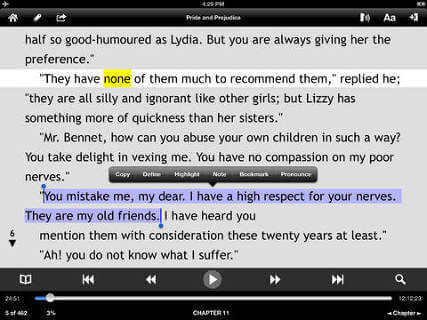
Erin, I too liked the Bookshare site. I thought that it was a great idea and had so many great features. I have no looked into the other two sites you posted about but will check them out as well. I like how you easily broke down in points what each site offers, that made it easier to find out more about them
ReplyDelete